Details
-
Feature
-
High
-
Obs Mgt & Controls
-
-
-
2
-
3.5
-
0
-
Team_CREAM
-
Sprint 4
-
-
-
-
Taranta
Description
The Alarm Indicator is a new widget that can be used to display an icon intended to signal to the user of a running dashboard that an alarm is active for an attribute value that is displayed by the dashboard.
The widget is configured by specifying the tango device of the Alarm Handler (e.g. alarm/handler/01) and an alarm tag (e.g. a0_xrt_driver_ok).
Its behaviour is to display a visual cue of the alarm unless the alarm is not active.
A quick recap on alarms:
The possible states are:
- NORM - Normal, no alarm
- UNACK - Alarm active, unacknowledged
- ACKED - Alarm active, acknowledged
- RTNUN - Alarm returned to normal before alarm was acknowledged
- SHLVD - Shelved (temporarily disabled by operator)
- OOSRV - Out of service
- DSUPR - Suppressed by design - Not possible to reach this state in current AlarmHandler software
- ERROR - Something wrong in AlarmHandler (mistake in formula, events not activated for source device, etc.)
The Alarm Handler that has been chosen uses "fault" (high), "warning" (medium), "log" (low) as possible priority values - Giorgio thinks that sensible values are high, med, low, not the others that are a mess. So those values should be used in the widget.
The behaviour of the Alarm Indicator widget is:
- nothing is displayed if the corresponding alarm is NORM (only white space is used)
- when the alarm state is ACKED or UNACK then an appropriate icon and color is used, depending on the priority of the alarm (at the moment the )
- suggested icons and colors to use
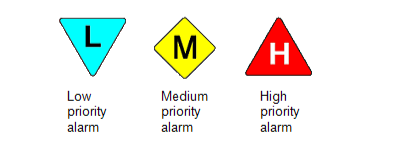
- if status is UNACK then the icon blinks
- suggested icons and colors to use
- if status is RTNUN then besides the priority the corresponding status indicator is displayed
- if status is SHLVD, ERROR, OOSRV then no priority is displayed but only the status indicator is displayed
- suggested status indicators:
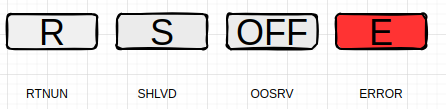
- blinking for all alarm indicators in a dashboard is synchronized
NOTE: this widget does not permit any interaction nor any change to the alarm status; it can only be used to display alarm information.
Thank you A.Bolin for the proposal https://docs.google.com/document/d/1wtlkp-hF0CrFfG-NW2L19aFNzpZ_cKt7IoqtscL81l8/edit?usp=sharing