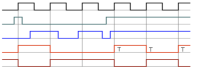Details
-
Feature
-
Not Assigned
-
None
-
Obs Mgt & Controls
-
-
-
3
-
3
-
11
-
Team_CREAM
-
Sprint 5
-
-
-
-
9.6
-
Outcomes Reviewed, NFRS met, Demonstrated, Satisfies Acceptance Criteria, Accepted by FO
-
-
webjive
-
SPO-715
Description
In order for users to be able to monitor state changes of devices, and perhaps to correlate state changes of a set of interacting devices, a timing diagram would be useful. See the attached example.
In the diagram, the x-axis represents time, and the y-axis is split into different sections, one section for each device, and inside the section there are the discrete values of the states of the device.
To cope with state changes that are quick, the ability to switch to a “change event view” would allow the user (of a running dashboard) to detect any changes, no matter how quick they are. Such a view would treat the time intervals where the state does not change as being of equal-length, removing therefore all metric info from the time axis.